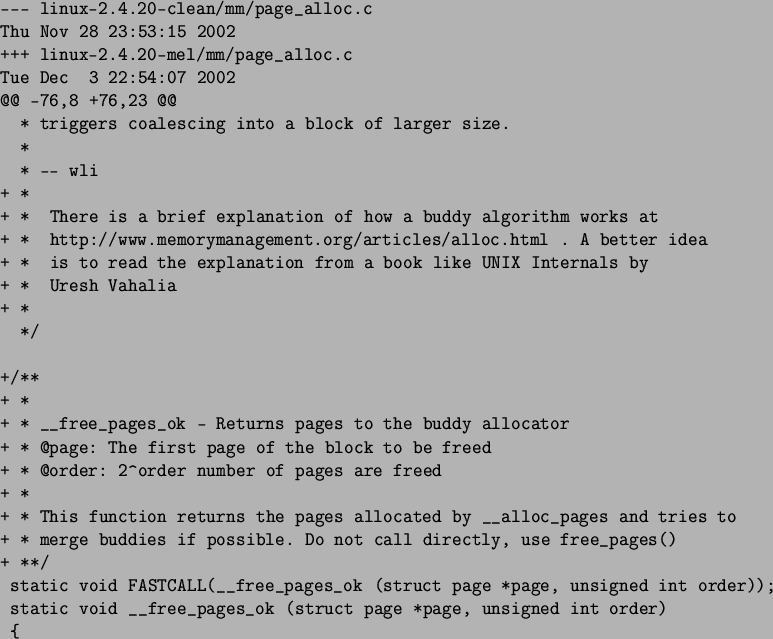Библиотека сайта rus-linux.net
The book is available and called simply "Understanding The Linux Virtual Memory Manager". There is a lot of additional material in the book that is not available here, including details on later 2.4 kernels, introductions to 2.6, a whole new chapter on the shared memory filesystem, coverage of TLB management, a lot more code commentary, countless other additions and clarifications and a CD with lots of cool stuff on it. This material (although now dated and lacking in comparison to the book) will remain available although I obviously encourge you to buy the book from your favourite book store :-) . As the book is under the Bruce Perens Open Book Series, it will be available 90 days after appearing on the book shelves which means it is not available right now. When it is available, it will be downloadable from http://www.phptr.com/perens so check there for more information.
To be fully clear, this webpage is not the actual book.
Next: 2.2 Getting Started Up: 2. Code Management Previous: 2. Code Management Contents Index
Subsections
-
- 2.1.1 Diff and Patch
- 2.1.2 Browsing the Code
- 2.1.3 Analysing Code Flow
- 2.1.4 Basic Source Management with patchset
2.1 Managing the Source
The mainline or stock kernel is principally distributed as a compressed tape archive (.tar) file available from the nearest kernel source mirror. In Ireland's case, the mirror is located at ftp://ftp.ie.kernel.org. The stock kernel is always the one considered to be released by the tree maintainer. For example, at time of writing, the stock kernels for 2.2.x are those released by Alan Cox, for 2.4.x by Marcelo Tosatti and for 2.5.x by Linus Torvalds. At each release, the full tar file is available as well as a smaller patch which contains the differences between the two releases. Patching is the preferred method of upgrading for bandwidth considerations. Contributions made to the kernel are almost always in the form of patches which is a unified diff generated by the GNU tool diff.
Why patches
This method of sending patches to be merged to the mailing list initially sounds clumsy but it is remarkable efficient in the kernel development environment. The principal advantage of patches is that it is very easy to show what changes have been made rather than sending the full file and viewing both versions side by side. A developer familiar with the code being patched can easily see what impact the changes will have and if they should be merged. In addition, it is very easy to quote the email from the patch and request more information about particular parts of it. There are scripts available that allow emails to be piped to a script which strips away the mail and keeps the patch available.
Subtrees
At various intervals, individual influential developers may have their own version of the kernel which they distribute as a large patch against the mainline kernel. These subtrees generally contain features or cleanups which have not been merged to the mainstream yet or are still being tested. Two notable subtrees are the -rmap tree maintained by Rik Van Riel, a long time influential VM developer and the -mm tree maintained by Andrew Morton, the current maintainer of the stock VM. The -rmap tree has a large set of features that for various reasons never got merged into the mainline. It is heavily influenced by the FreeBSD VM and has a number of significant differences to the stock VM. The -mm tree is quite different from -rmap in that it is a testing tree with patches that are waiting to be tested before being merged into the stock kernel. Much of what exists in the mm tree eventually gets merged.
BitKeeper
In more recent times, some developers have started using a source code control system called BitKeeper 2.2, a proprietary version control system that was designed with Linux as the principal consideration. BitKeeper allows developers to have their own distributed version of the tree and other users may ``pull'' sets of patches called changesets from each others trees. This distributed nature is a very important distinction from traditional version control software which depends on a central server.BitKeeper allows comments to be associated with each patch which may be displayed as a list as part of the release information for each kernel. For Linux, this means that patches preserve the email that originally submitted the patch or the information pulled from the tree so that the progress of kernel development is a lot more transparent. On release, a summary of the patch titles from each developer is displayed as a list and a detailed patch summary is also available.
As BitKeeper is a proprietary product, which has sparked any number of flame wars 2.3 with free software developers, email and patches are still considered the only method for generating discussion on code changes. In fact, some patches will not be considered for acceptance unless there is first some discussion on the main mailing list. In open source software, code quality is considered to be directly related to the amount of peer review. As a number of CVS and plain patch portals are available to the BitKeeper tree and patches are still the preferred means of discussion, it means that at no point is a developer required to have BitKeeper to make contributions to the kernel but the tool is still something that developers should be aware of.
2.1.1 Diff and Patch
The two tools for creating and applying patches are diff and patch, both of which are GNU utilities available from the GNU website 2.4. diff is used to generate patches and patch is used to apply them. While the tools have numerous options, there is a ``preferred usage''.
Patches generated with diff should always be unified diff
and generated from one directory above the kernel source root. A unified diff
includes more information that just the differences between two lines. It
begins with a two line header with the names and creation dates of the two
files that diff is comparing. After that, the ``diff'' will consist
of one or more ``hunks''. The beginning of each hunk is marked with a line
beginning with @@ which includes the starting line in the source
code and how many lines there are before and after the hunk is applied. The
hunk includes ``context'' lines which show lines above and below the changes
to aid a human reader. Each line begins with a +, - or
blank. If the mark is +, the line is added. If a -, the
line is removed and a blank is to leave the line alone as it is there just
to provide context. The reasoning behind generating from one directory above
the kernel root is that it is easy to see quickly which version the patch has
been applied against and it makes the scripting of applying patches easier
if each patch is generated the same way.
Let us take for example, a very simple change has been made to
mm/page_alloc.c which adds a small piece of commentary. The
patch is generated as follows. Note that this command should be all on one
line minus the backslashes.
mel@joshua: kernels/ $ diff -u \
linux-2.4.20-clean/mm/page_alloc.c \
linux-2.4.20-mel/mm/page_alloc.c > example.patch
This generates a unified context diff (-u switch) between the two files and places the patch in example.patch as shown in Figure 2.1.1.
From this patch, it is clear even at a casual glance which files are affected
(page_alloc.c), which line it starts at (76) and that the block
was 8 lines before the changes and 23 after them. The new lines are clearly
marked with a +. If a patch consists of multiple hunks, each will
be treated separately during patch application.
Patches broadly speaking come in two varieties, plain text such as the
one above which are sent to the mailing list and a compressed form with
gzip (.gz extension) or bzip2 (.bz2 extension). It can
be generally assumed that patches are taken from one level above the kernel
root and so can be applied with the option -p1. This option means that
the patch is generated with the current working directory being one above the
Linux source directory and the patch is applied while in the source directory.
Broadly speaking, this means a plain text patch to a clean tree can be easily
applied as follows:
mel@joshua: kernels/ $ cd linux-2.4.20-clean/ mel@joshua: linux-2.4.20-clean/ $ patch -p1 < ../example.patch patching file mm/page_alloc.c mel@joshua: linux-2.4.20-clean/ $
To apply a compressed patch, it is a simple extension to just decompress the patch to stdout first.
mel@joshua: linux-2.4.20-mel/ $ gzip -dc ../example.patch.gz | patch -p1
If a hunk can be applied but the line numbers are different, the hunk
number and the number of lines needed to offset will be output. These are
generally safe warnings and may be ignored. If there are slight differences
in the context, it will be applied and the level of ``fuzziness'' will be
printed which should be double checked. If a hunk fails to apply, it will
be saved to filename.c.rej and the original file will be saved
to filename.c.orig and have to be applied manually.
2.1.2 Browsing the Code
When code is small and manageable, it is not particularly difficult to browse through the code as operations are clustered together in the same file and there is not much coupling between modules. The kernel unfortunately does not always exhibit this behavior. Functions of interest may be spread across multiple files or contained as inline functions in headers. To complicate matters, files of interest may be buried beneath architecture specific directories making tracking them down time consuming.
An early solution to the problem of easy code browsing was ctags which could generate tag files from a set of source files. These tags could be used to jump to the C file and line where the function existed with editors such as Vi and Emacs. This method can become cumbersome if there are many functions with the same name. With Linux, this is the case for functions declared in the architecture dependant code.
A more comprehensive solution is available with the Linux Cross-Referencing (LXR) tool available from http://lxr.linux.no. The tool provides the ability to represent source code as browsable web pages. Global identifiers such as global variables, macros and functions become hyperlinks. When clicked, the location where it is defined is displayed along with every file and line referencing the definition. This makes code navigation very convenient and is almost essential when reading the code for the first time.
The tool is very easily installed as the documentation is very clear. For the research of this document, it was deployed at http://monocle.csis.ul.ie which was used to mirror recent development branches. All code extracts shown in this and the companion document were taken from LXR so that the line numbers would be visible.
2.1.3 Analysing Code Flow
As separate modules share code across multiple C files, it can be difficult to see what functions are affected by a given code path without tracing through all the code manually. For a large or deep code path, this can be extremely time consuming to answer what should be a simple question.
Based partially on the work of Martin Devera 2.5, I developed a tool called gengraph. The tool can be used to generate call graphs from any given C code that has been compiled with a patched version of gcc.
During compilation with the patched compiler, files with a .cdep extension are generated for each C file which list all functions and macros that are contained in other C files as well as any function call that is made. These files are distilled with a program called genfull to generate a full call graph of the entire source code which can be rendered with dot, part of the GraphViz project 2.6.
In kernel 2.4.20, there were a total of 28626 entries in the
full.graph file generated by genfull. This call graph
is essentially useless on its own because of its size so a second tool is
provided called gengraph. This program at basic usage takes just
the name of one or more functions as arguments and generates a call graph
with the requested function as the root node. This can result in unnecessary
depth to the graph or graph functions that the user is not interested in,
therefore there are three limiting options to graph generation. The first
is to limit by depth where functions that are greater than ![]() levels deep
in a call chain are ignored. The second is to totally ignore a function so
that neither it nor any of the functions it calls will appear in the call
graph. The last is to display a function, but not traverse it which is
convenient when the function is covered on a separate call graph.
levels deep
in a call chain are ignored. The second is to totally ignore a function so
that neither it nor any of the functions it calls will appear in the call
graph. The last is to display a function, but not traverse it which is
convenient when the function is covered on a separate call graph.
All call graphs shown in these documents are generated
with the gengraph package available at
http://www.csn.ul.ie/![]() mel/projects/gengraph as it is often
much easier to understand a subsystem at first glance when a call graph is
available. It has been tested with a number of other open source projects
based on C and has wider application than just the kernel.
mel/projects/gengraph as it is often
much easier to understand a subsystem at first glance when a call graph is
available. It has been tested with a number of other open source projects
based on C and has wider application than just the kernel.
2.1.4 Basic Source Management with patchset
The untarring of sources, management of patches and building of kernels is initially interesting but quickly palls. To cut down on the tedium of patch management, a tool was developed called patchset designed for the management of kernel sources.
It uses files called set configurations to specify what kernel source tar to use, what patches to apply, what configuration to use for the build and what the resulting kernel is to be called. A sample specification file to build kernel 2.4.20-rmap15a is;
linux-2.4.18.tar.gz 2.4.20-rmap15a config_joshua 1 patch-2.4.19.gz 1 patch-2.4.20.gz 1 2.4.20-rmap15a
This first line says to unpack a source tree starting with
linux-2.4.18.tar.gz. The second line specifies that the kernel
will be called 2.4.20-rmap15a and the third line specifies which
kernel configuration file to use for building the kernel. Each line after that
has two parts. The first part says what patch depth to use i.e. what number
to use with the -p switch to patch. As discussed earlier in Section 2.1.1, this is usually 1 for applying patches while in the source
directory. The second is the name of the patch stored in the patches directory.
The above example will apply two patches to update the kernel from 2.4.18
to 2.4.20 before building the 2.4.20-rmap15a kernel tree.
The package comes with three scripts. The first make-kernel.sh
will unpack the kernel to the kernels/ directory and build it if
requested. If the target distribution is Debian, it can also create Debian
packages for easy installation. The second make-gengraph.sh
will unpack the kernel but instead of building an installable kernel, it
will generate the files required to use gengraph for creating call
graphs. The last make-lxr.sh will install the kernel to the LXR
root and update the versions so that the new kernel will be displayed on
the web page.
With the three scripts, a large amount of the tedium involved with managing
kernel patches is eliminated. The tool is fully documented and freely
available from http://www.csn.ul.ie/![]() mel/projects/patchset.
mel/projects/patchset.
Footnotes
- ... BitKeeper2.2
- http://www.bitmover.com
- ... wars2.3
- A regular feature of kernel discussions meaning an acrimonious argument often containing insults bordering on the personal type.
- ... website2.4
- http://www.gnu.org
- ... Devera2.5
- http://luxik.cdi.cz/
 devik
devik
- ... project2.6
- http://www.graphviz.org
Next: 2.2 Getting Started Up: 2. Code Management Previous: 2. Code Management Contents Index Mel 2004-02-15